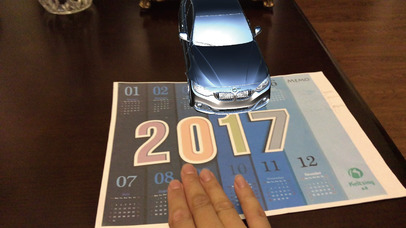
send link to app
楷青AR app for iPhone and iPad
4.4 (
6784 ratings )
Business
Entertainment
Education
Developer: Shanghai Keltsing Information Technology Co., Ltd
Free
Current version: 2.6.1, last update: 6 years agoFirst release : 08 Nov 2016
App size: 190.05 Mb
1. 安装Keltsing.AR
2.请下载Keltsing AR图纸 (http://www.keltsing.com/images/calendar.png
http://www.keltsing.com/images/cub.png),打印出来,当然您也可以用iPhone或者iPad对着电脑屏幕(当然电脑屏幕已经打开了我们的Calendar)
3. 打开Keltsing.AR, 进入CAR,并且对着Keltsing Calendar,你会看到一部车子在开
4. 打开Keltsing.AR 进入Cube,并且对着数小方块的图纸,你会看到一个立体的小方块图形,点击MOVE,小方块会散开,再点一下MOVE,小方块会合拢。更能帮助理解立体图
5. 打开Keltsing.AR 进入Cube Change, 并且对着小方块的图纸,你会看到一个立体的小方块图形,你可以点击CHANGE,来动态改变小方块,可以让小朋友多看不同的立体图形,从而能好的培养出立体想象能力。

